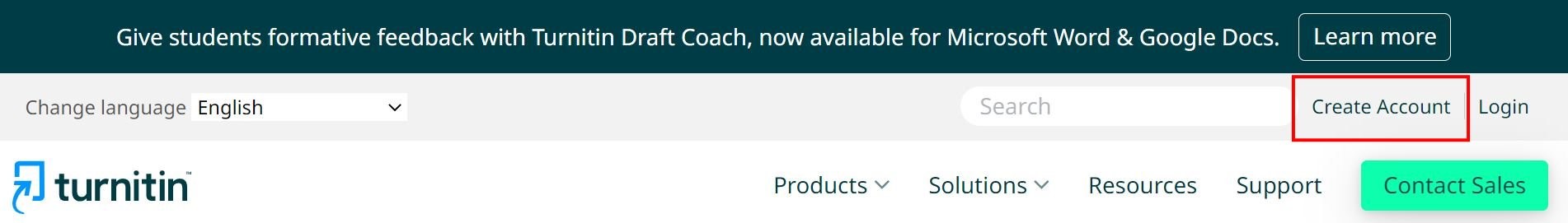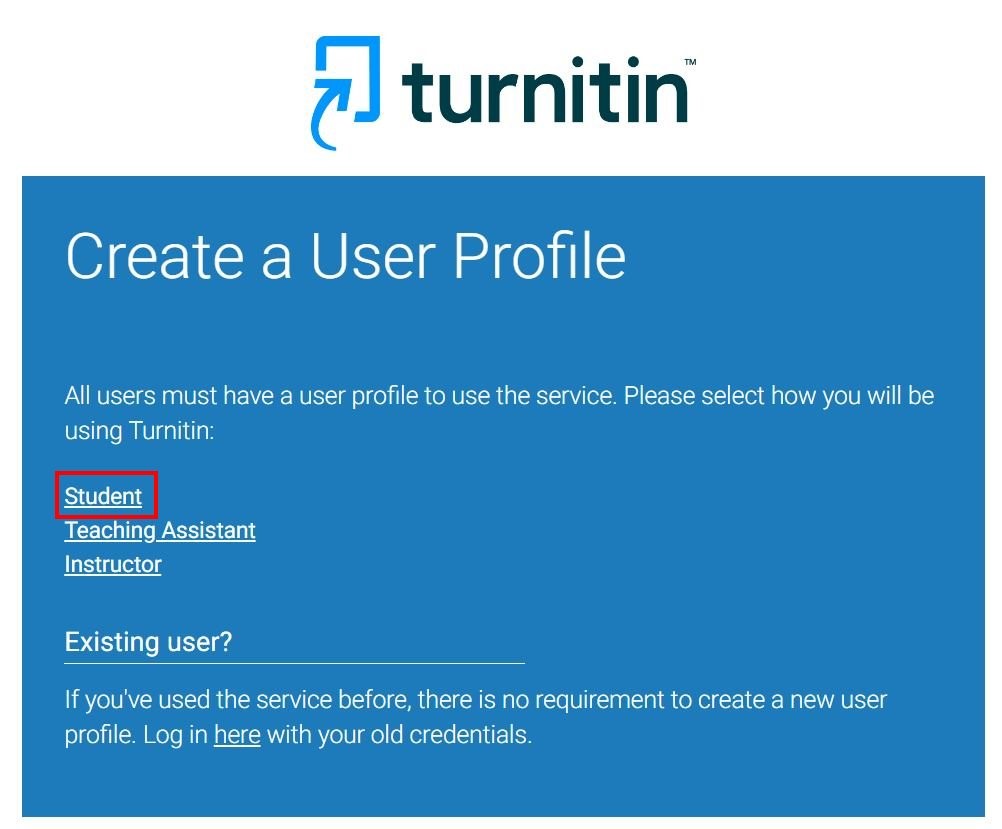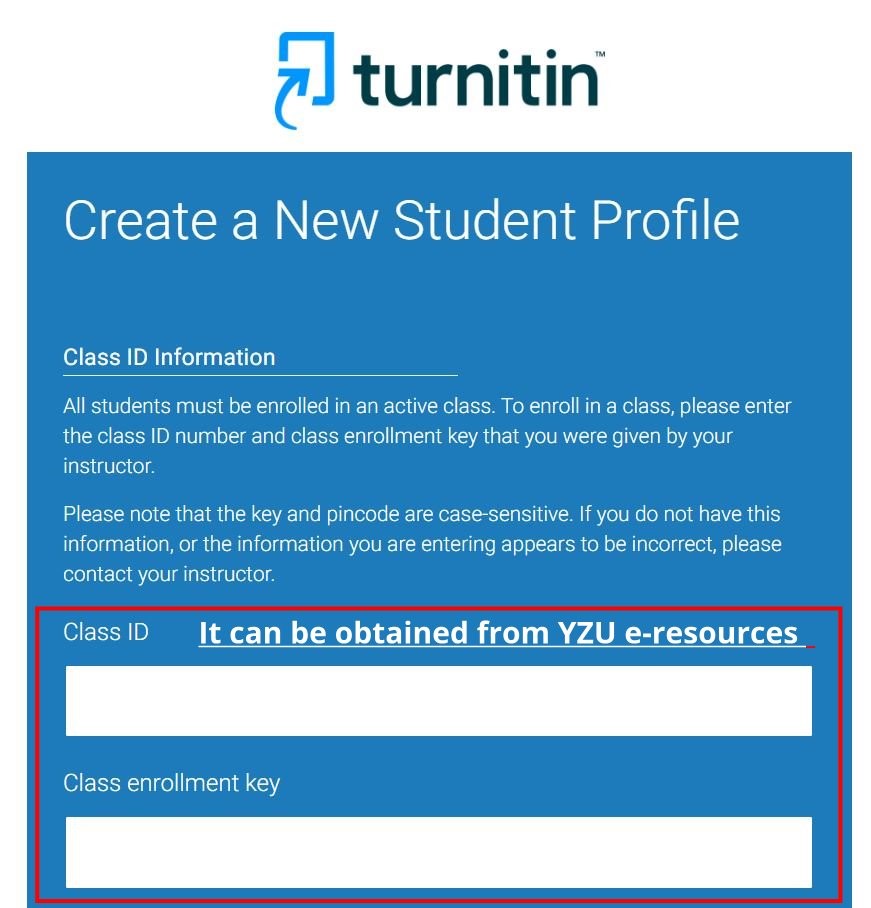Turnitin Class Expiration and ClassID Search | Turnitin AI | USER GUIDE | FAQ |
YZU Faculty
- YZU Faculty can register for an instructor account for class use or personal use.
- Once the application is approved, you will receive an email containing the Turnitin activation information. Please follow the instructions to enable your Turnitin account. If you do not receive the notification email, please check if it is in the spam folder.
- Register email is limited for YZU email, and if you have forgotten your password, or you didn't receive your initial welcome Email, you can reset your password via secret questions or by the Email address that you originally used during signup. Turnitin cannot send password reset information to any other Email address.
- For Turnitin registration and manual, please refer to: Turnitin Feedback Studio Instructor
YZU students
- Please note that you must contact with your department/institution about the similarity regulation and implement details, there is no general standard suggestion from the Library.
- YZU students must be fully responsible for keeping the ID & Password in secrecy.
- For Turnitin registration and manual, please refer to: Turnitin Feedback Studio – User Guide (Student)
Apply for Turnitin Account
Step1:To obtain class ID and class enrollment key
Note: If you're off campus, please make sure to connect through the off-campus access first!
- Search “Turnitin” on YZU Database Quick Search
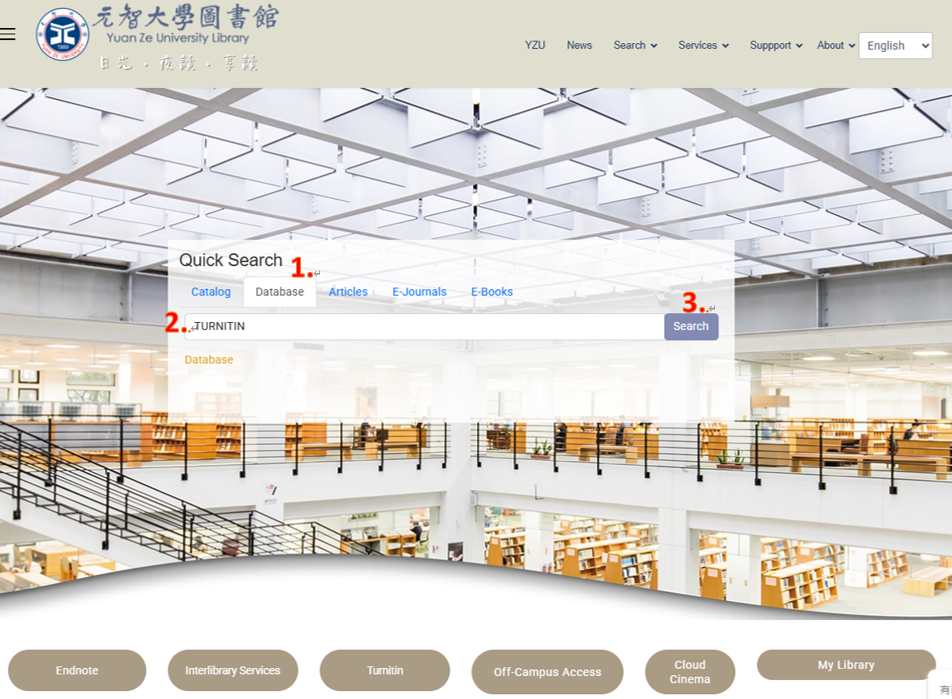
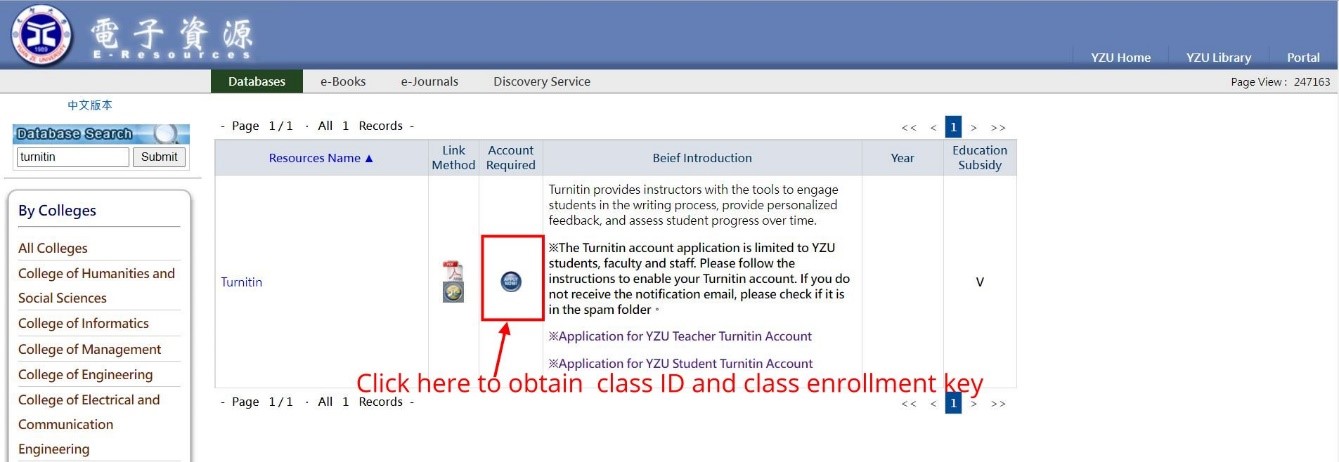
Step2:Create Account
- Open in new browser tab “Turnitin” official website
- Create a personal student account (Only YZU email address)
- For further information, please refer to:Setting up your account using a class enrollment key