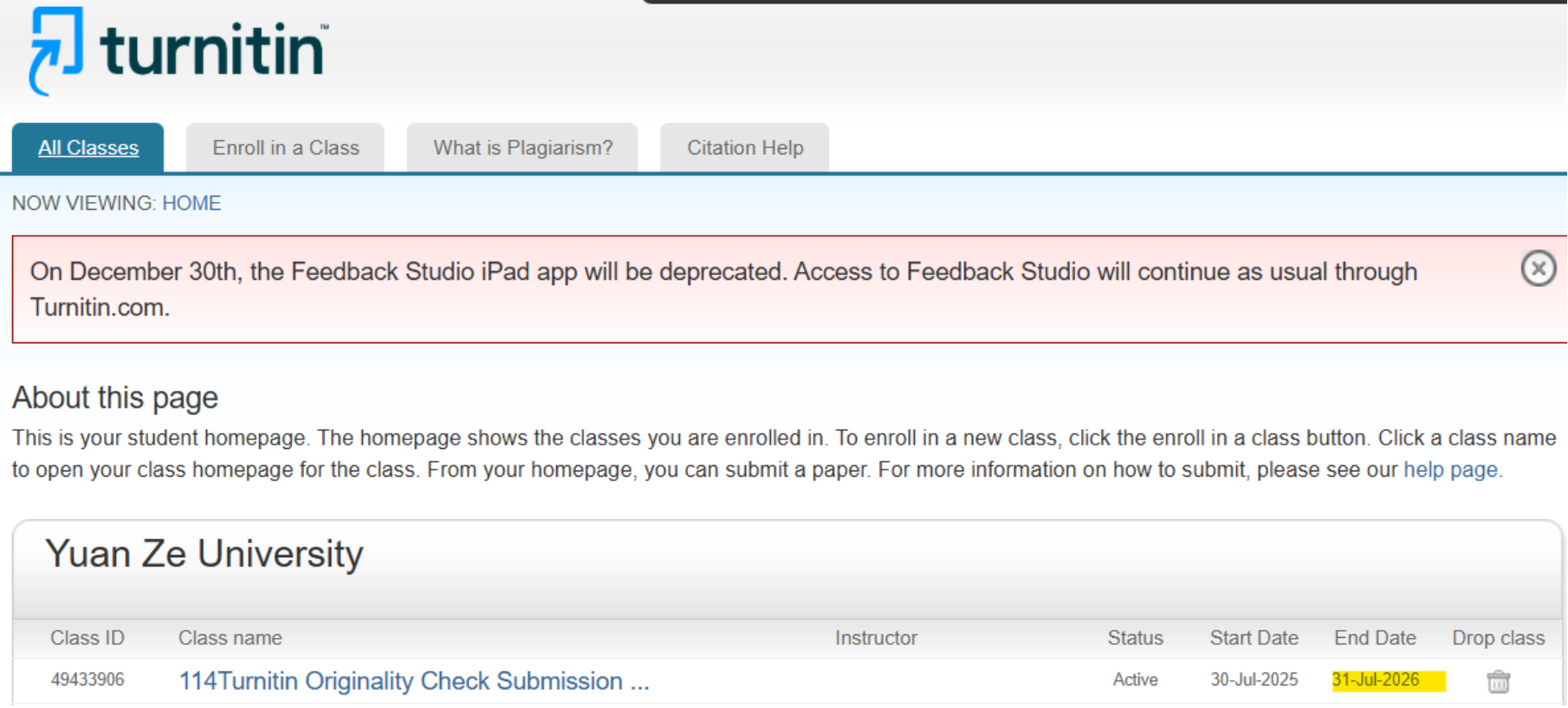If you already have a Turnitin account and password but see a “Class Expired” message after logging in, don’t worry! Just follow the steps below to join a new class.
Note: If you're off campus, please make sure to connect through the off-campus access first!
Step 1-3:
Go to the Yuan Ze University Library homepage, click Quick Search, select the Database icon, and search for Turnitin.
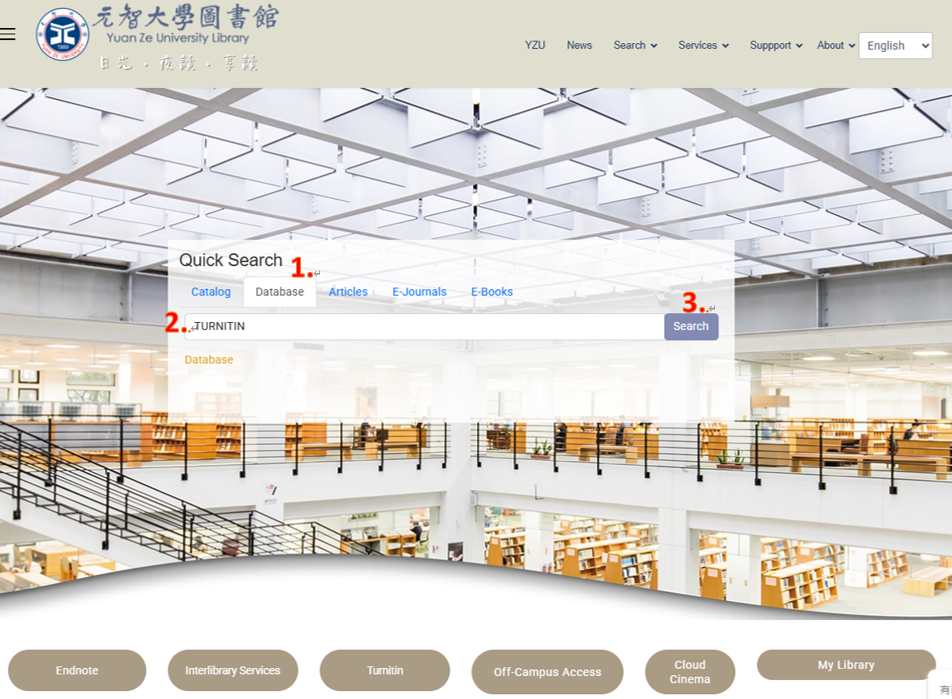
Step 4:
Log in to the e-resources system to get the class ID and enrollment key.
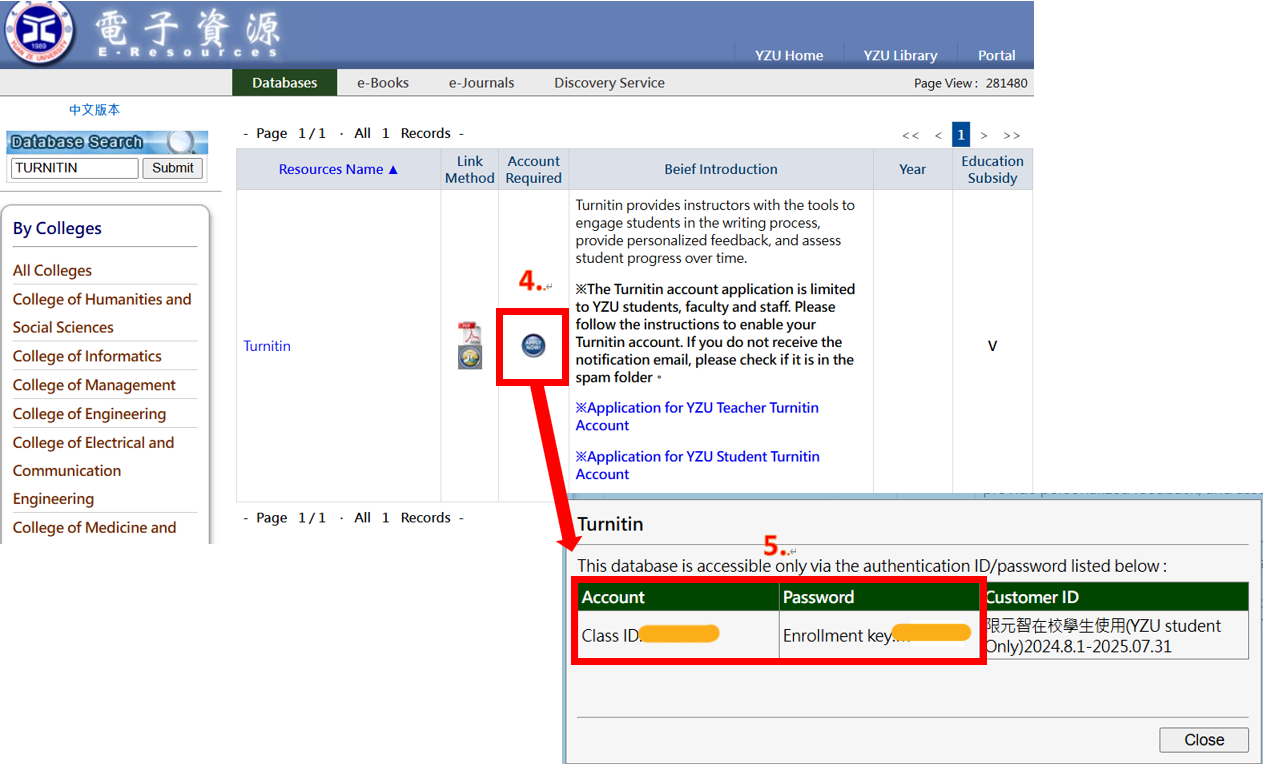
Step 5:
Log in to the Turnitin system using your previously registered account and password, then enter the class ID and enrollment key you found to enroll in the new class.
※ The class ID and enrollment key are for use by Yuan Ze University students only and must not be shared externally to avoid legal violations.
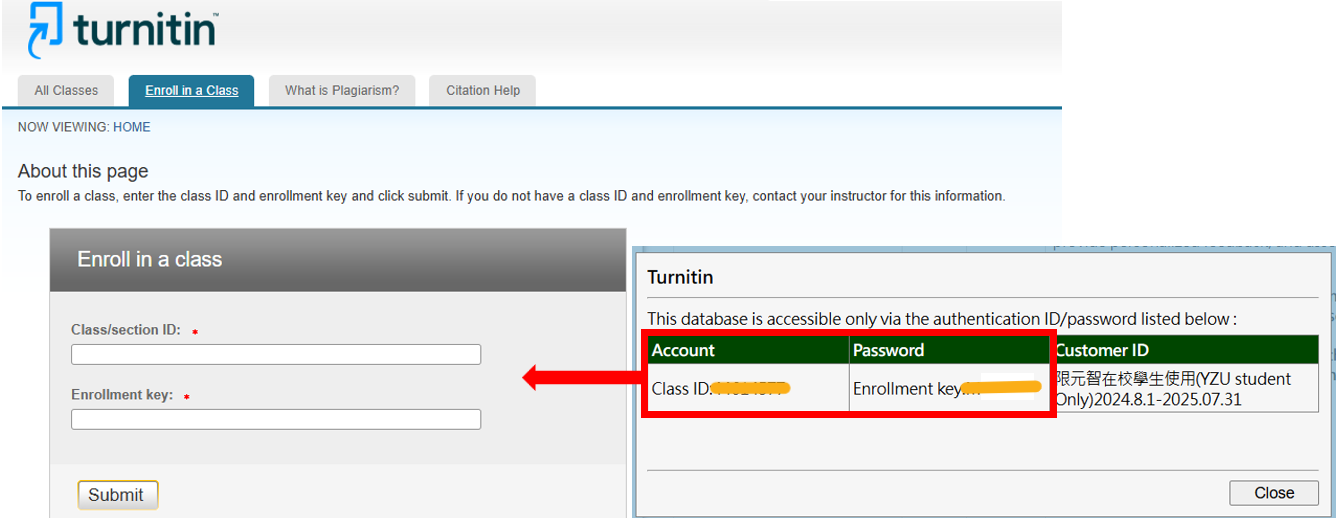
Step 6:
Once you see the class listed, it means you’ve successfully joined and can start uploading your assignments for similarity checking!