Faculty & Staff ID / Network Service Account
|
I. How to apply for the network service account? What shall the personnel do if he/she forgets the account name and password? (person in charge: Ms. Wen-Ching Linext.2039) The applicant shall fill out the YZU Application Form of E-mail & Network Services. If the personnel forget his/her account name and password, he/she can ask Ms Ya-Fen Huang for help. II. How do new faculties and staffs apply for YZU Faculty & Staff ID Card? (person in charge: Ms. Wen-Ching Linextext.2039) New faculties and staffs shall download or go to Personnel Office to fill out the Application Form for YZU Faculty & Staff ID Card first and then submit the form with one 2” color photo to Personnel Office. The process will take about 7 office days. (Please see the details of Policies of YZU Faculty & Staff ID Card as reference.) III. How to apply for the re-issuing of YZU Faculty & Staff ID Cards? (person in charge: Ms. Wen-Ching Linextext.2039) The applicant shall pay the replacement fee at the service desk of Office of General Affairs and fill out the application form for YZU Faculty & Staff ID card with one 2” color photo at Personnel Office. Then the new ID card will be issued and picked up in about 7 office days. |
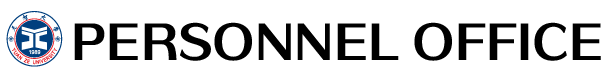
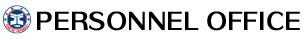
 English
English  繁體中文
繁體中文