FAQ

I forgot/lost my Dolphin Password. Where can I get a new one?
- If you have never used your YZU Password before: you must activate your YZU Account before you can use Portal and other IT systems at the University.
- If you forgot your current password: Handling online by telephone: Consulting telephone (03) 4638800, campus extension 2322, and reset the password after checking the basic information.
- Note: Please change your password immediately after resetting your password to ensure your account security.
What is the name of the campus wireless network base station?
- SSID : YZUWLAN
- TANet : TANetRoaming
How to register IP?
You can log in with your account and password in the campus network management system ( https://flowweb.yzu.edu.tw/register/index.php ), register your IP and obtain a legal IP, and then set the IP on your computer. Connect to the Internet. For related setting instructions, please refer to this page.
How to connect to VPN?
Please refer to the webpage description:SSL-VPN
Can I continue to use my school email during temporary suspension ?
Yes. You can continue to use the email until your student status is canceled.
Section of Network and Media
Email、Campus Licensed Software、Network
(03)463-8800 #2325
E-mail:
isnm@saturn.yzu.edu.tw
Section of System Development
Affairs Information System、Portal、APP
(03)463-8800 #3110
E-mail:
issys@saturn.yzu.edu.tw
YZU Library
Library Management & consulting services
Reference Desk
Library Hours
(03)463-8800 #2321、2322
E-mail:
library@saturn.yzu.edu.tw
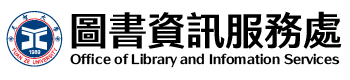
 繁
繁  EN
EN