YZU
Campus Wireless Network Service
Service Target: Faculty, staff, and students of the university
Connection Method: Please refer to the instruction manual
Download the Windows 10 settings file
Wireless Roaming
Wireless roaming allows students, researchers and staff from participating institutions to obtain Internet connectivity across campus.
TANetRoaming and eduroam service are available in YZU.
How to connect
When staff or students of YZU are visiting other institution
Login with Employee/Student email and password.
For security concerns, it is recommended using eduroam in priority.
Visitors from other institution toYZU
Use the login credentials and settings provided by their home institute.
TANetRoaming and eduroam service are available in YZU.
How to connect
When staff or students of YZU are visiting other institution
Login with Employee/Student email and password.
For security concerns, it is recommended using eduroam in priority.
Visitors from other institution toYZU
Use the login credentials and settings provided by their home institute.
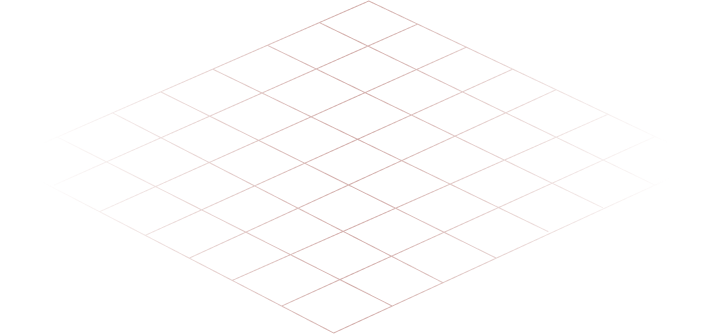
Secure Wi-Fi--eduroam
eduroam lets staff and students can securely access wireless network on YZU campus.
Just sign-in once, then you can access wireless network on YZU campus or other eduroam institutions.
eduroam is the secure world-wide roaming access service developed for the international research and education community.
eduroam allows students, researchers and staff to obtain Internet connectivity across campus and visit other eduroam institutions simply by opening their laptop.
Just sign-in once, then you can access wireless network on YZU campus or other eduroam institutions.
eduroam is the secure world-wide roaming access service developed for the international research and education community.
eduroam allows students, researchers and staff to obtain Internet connectivity across campus and visit other eduroam institutions simply by opening their laptop.
How to connect to eduroam
select eduroam SSID to connect.
YZU User use email and password to connect.
Visitors from other eduroam institutes should use the login credentials and settings provided by their home institution when they are at YZU university.
We recommend users configure their devices for eduroam before they leave their home institute.
YZU User use email and password to connect.
Visitors from other eduroam institutes should use the login credentials and settings provided by their home institution when they are at YZU university.
We recommend users configure their devices for eduroam before they leave their home institute.
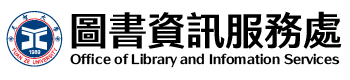
 繁
繁  EN
EN 