In response to the Microsoft 365 Education Edition storage space change, to ensure that our school’s Microsoft 365 service can continue to operate and provide normal usage for teachers and students, please complete the following:
- Please back up and download your data on OneDrive as soon as possible before 1/31/113, and delete files on the cloud.
- Please clean up OneDrive, SharePoint (Teams), and Email space as soon as possible before 3/14/113 (How to check M365 usage space?).
- If the capacity is exceeded, Email will not be able to send or receive emails normally, and OneDrive and SharePoint will become read-only.
- According to the decision of the 112-11 Administrative Meeting, the relevant adjustment schedule and rights are explained in the following table.
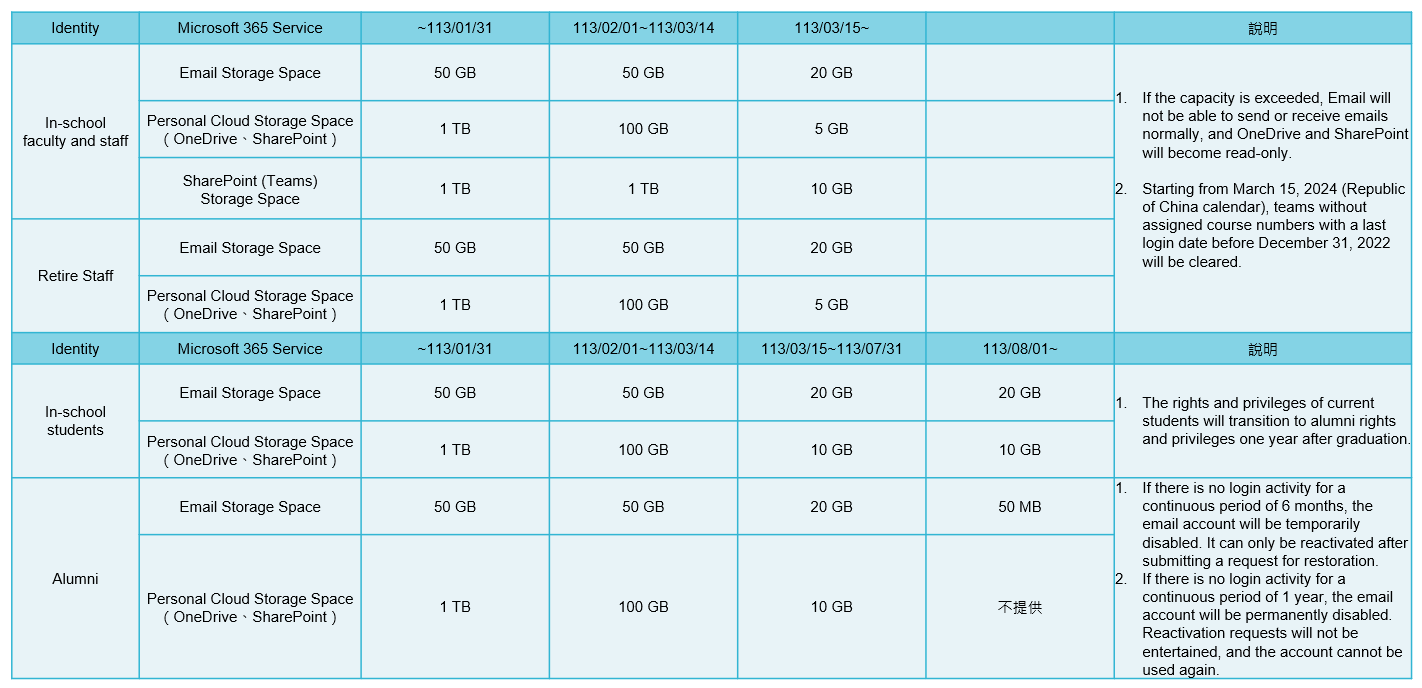
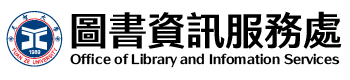
 繁
繁  EN
EN